树莓派4B监控CPU占用率、内存使用率、磁盘使用量以及CPU温度
树莓派作为一个小型电脑,可以采用指令、程序语言来获取其资源状态等信息
树莓派可以作为一个小型电脑,但是它不能像windows一样使用任务管理器查看当前资源占用情况
一、使用指令查看当前资源状态
使用top指令
可以获取当前Cpu使用状态、RAM使用率等信息,但是只能查看,无法长时间运行时保存下来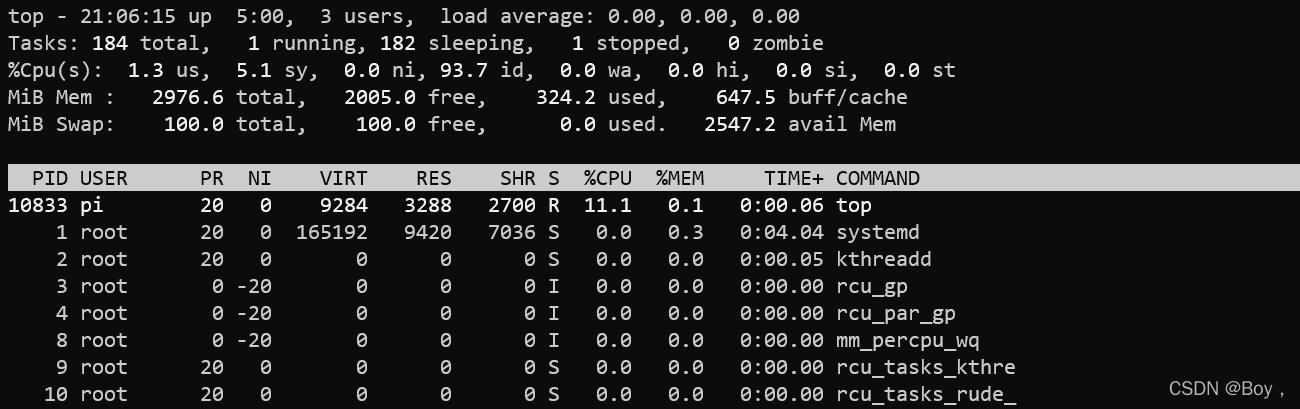
使用free指令
可以获得Mem信息,但是是以byte为单位,需要转换单位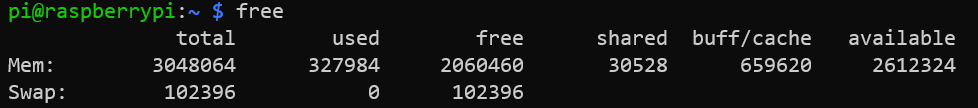
使用df指令
可以获得文件系统占用的详情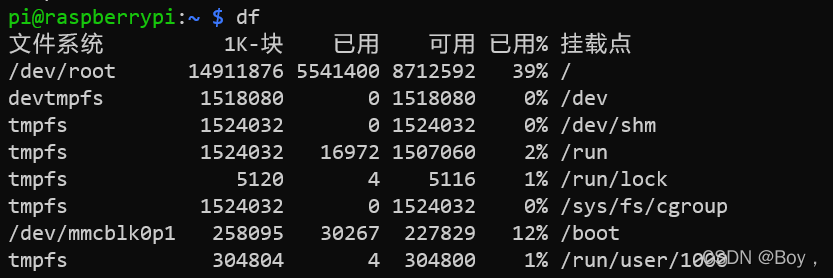
二、用Python语言获取资源状态并存储为txt文件
import os import time import logging # Return CPU temperature as a character string def getCPUtemperature(): res = os.popen( 'vcgencmd measure_temp' ).readline() return (res.replace( "temp=" ," ").replace(" 'C\t "," ")) # Return RAM information (unit=kb) in a list # Index 0: total RAM # Index 1: used RAM # Index 2: free RAM def getRAMinfo(): p = os.popen( 'free' ) i = 0 while 1 : i = i + 1 line = p.readline() if i == 2 : return (line.split()[ 1 : 4 ]) # Return % of CPU used by user as a character string def getCPUuse(): return ( str (os.popen( "top -n1 | awk '/Cpu\(s\):/ {print $2}'" ).readline().strip())) # Return information about disk space as a list (unit included) # Index 0: total disk space # Index 1: used disk space # Index 2: remaining disk space # Index 3: percentage of disk used def getDiskSpace(): p = os.popen( "df -h /" ) i = 0 while 1 : i = i + 1 line = p.readline() if i == 2 : return (line.split()[ 1 : 5 ]) def get_info(): # CPU informatiom CPU_temp = getCPUtemperature() CPU_usage = getCPUuse() # RAM information # Output is in kb, here I convert it in Mb for readability RAM_stats = getRAMinfo() RAM_total = round ( int (RAM_stats[ 0 ]) / 1024 , 1 ) RAM_used = round ( int (RAM_stats[ 1 ]) / 1024 , 1 ) RAM_free = round ( int (RAM_stats[ 2 ]) / 1024 , 1 ) # Disk information DISK_stats = getDiskSpace() DISK_total = DISK_stats[0] DISK_used = DISK_stats[1] DISK_left = DISK_stats[2] DISK_perc = DISK_stats[3] logging.info( "Local Time {timenow} \n" "CPU Temperature ={CPU_temp}" "CPU Use = {CPU_usage} %\n\n" "RAM Total = {RAM_total} MB\n" "RAM Used = {RAM_used} MB\n" "RAM Free = {RAM_free} MB\n\n" "DISK Total Space = {DISK_total}B\n" "DISK Used Space = {DISK_used}B\n" "DISK Left Space = {DISK_left}B\n" "DISK Used Percentage = {DISK_perc}\n" "".format( timenow = time.asctime(time.localtime(time.time())), CPU_temp = CPU_temp, CPU_usage = CPU_usage, RAM_total = str(RAM_total), RAM_used = str(RAM_used), RAM_free = str(RAM_free), DISK_total = str(DISK_total), DISK_used = str(DISK_used), DISK_left = str(DISK_left), DISK_perc = str(DISK_perc), ) ) if __name__ == '__main__': # get info logger_file = os.path.join('log_source_info.txt') handlers = [logging.FileHandler(logger_file, mode='w'), logging.StreamHandler()] logging.basicConfig(format='%(asctime)s - %(pathname)s[line:%(lineno)d] ' '- %(levelname)s: %(message)s', level=logging.INFO, handlers=handlers) # while(1): while(True): get_info() time.sleep(10) # Time interval for obtaining resources
获取的文件形式如下:
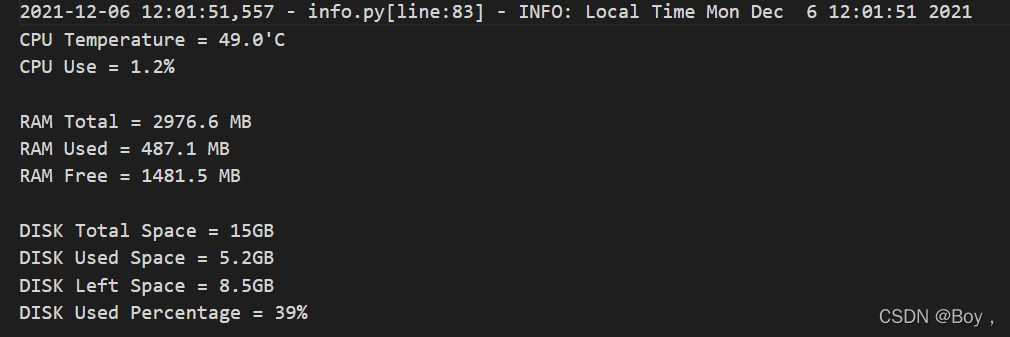
三、获得了各种资源状态记录的txt文件,但是统计起来十分麻烦,特别是对于长时间记录的情况。可使用Python对保存的txt文件进行操作,将数据保存到csv,以CPU use和RAM use为例:
import numpy as np addr = "log_source_info" len_txt = len(open(addr + ".txt",'r').readlines()) len_data = int(len_txt / 13) data = np.zeros([len_txt, 1]).astype(object) data_i = 0 with open(addr + addr_num + ".txt", "r") as f: for line in f.readlines(): line = line.strip('\n') data[data_i] = line data_i += 1 # print(data) # CPU_Temp = np.zeros([len_data, 1]).astype(object) CPU_Use = np.zeros([len_data, 1]).astype(object) RAM_Total = 2976.6 RAM_Used = np.zeros([len_data, 1]).astype(object) # CPU_Temp_cont = 0 CPU_Use_cont = 0 RAM_Used_cont = 0 cont = 0 for data_t in data: # print(data_t) temp = data_t[0].split(" ") # if cont == 1 : # CPU_Temp[CPU_Temp_cont] = float(temp[3]) # CPU_Temp_cont += 1 if cont == 2: # find some data miss if temp[3] == '%': CPU_Use[CPU_Use_cont] = 0 else : # print(temp[3]) CPU_Use[CPU_Use_cont] = float(temp[3]) CPU_Use_cont += 1 elif cont == 5: RAM_Used[RAM_Used_cont] = float(temp[3]) / RAM_Total RAM_Used_cont += 1 # print(data) cont += 1 cont %= 13 with open(addr + addr_num + ".csv", "w") as fw : # fw.write("CPU_Temp" + "," + "CPU_Use" + "," + "RAM_Used" + "," + "\n") fw.write("CPU_Use" + "," + "RAM_Used" + "," + "\n") for i in range(len_data): # fw.write(str(CPU_Temp[i,0]) + "," + str(CPU_Use[i,0]) + "," + str(RAM_Used[i,0]) + "\n") fw.write(str(CPU_Use[i,0]) + "," + str(RAM_Used[i,0]) + "\n")
注意!!! 如果需要对CPU温度进行获取到csv文件,需要对txt文件进行处理,使用查找->替换,将
'C
替换为:
'C # 也就是在所有的摄氏度前面加一个空格,因为摄氏度为字符无法获得数据格式- 发表于 2022-07-04 10:29
- 阅读 ( 2614 )
- 分类:软硬协同嵌入智能
你可能感兴趣的文章
相关问题
0 条评论
请先 登录 后评论
